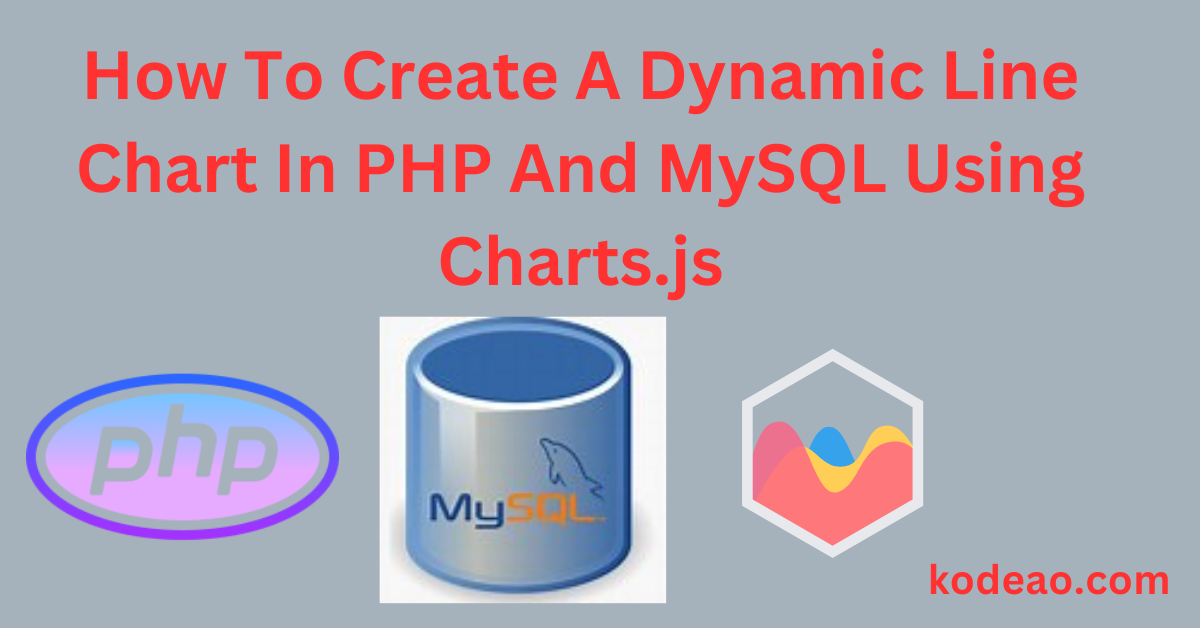Introduction
Line charts are a powerful way to visualize data trends over time. In web applications, using a dynamic line chart allows you to present continuously updated data, ideal for monitoring performance, sales, or any other data that varies over time. In this tutorial, we’ll guide you through creating a dynamic line chart in PHP and MySQL, using the popular Chart.js library.
Prerequisites for Creating A Dynamic Line Chart In PHP
Before we dive in, make sure you have:
- PHP and MySQL server (e.g., XAMPP, WAMP, or LAMP).
- Basic understanding of PHP and MySQL.
- Chart.js Library – This JavaScript library simplifies chart creation and makes it responsive across devices.
Step 1: Set Up Your Database
First, create a MySQL database and a table to store the data you want to display on the line chart. For this example, we’ll create a table that stores monthly sales data.
CREATE DATABASE chart_data;
USE chart_data;
CREATE TABLE monthly_sales (
id INT AUTO_INCREMENT PRIMARY KEY,
month VARCHAR(50),
sales INT
);
INSERT INTO monthly_sales (month, sales) VALUES
('January', 1200),
('February', 1500),
('March', 1000),
('April', 1700),
('May', 1600),
('June', 2000),
('July', 1900),
('August', 2200),
('September', 2100),
('October', 2300),
('November', 2500),
('December', 2700);
This table has three columns:
- id: Unique identifier for each entry.
- month: The name of each month.
- sales: The sales figures for each month.
Step 2: Connect to MySQL Database in PHP
Create a PHP file to connect to the MySQL database and retrieve data from the monthly_sales table.
<?php
$host = 'localhost';
$db = 'chart_data';
$user = 'root';
$password = '';
try {
$conn = new PDO("mysql:host=$host;dbname=$db", $user, $password);
$conn->setAttribute(PDO::ATTR_ERRMODE, PDO::ERRMODE_EXCEPTION);
} catch (PDOException $e) {
echo "Connection failed: " . $e->getMessage();
}
?>
This script uses PDO to connect to the database securely and efficiently.
Step 3: Fetch Data from the Database
Retrieve the data from the monthly_sales table and format it for use in the line chart.
<?php
// Fetch data
$stmt = $conn->prepare("SELECT month, sales FROM monthly_sales");
$stmt->execute();
$data = $stmt->fetchAll(PDO::FETCH_ASSOC);
// Separate data into labels and values
$labels = [];
$values = [];
foreach ($data as $row) {
$labels[] = $row['month'];
$values[] = $row['sales'];
}
// Convert PHP arrays to JavaScript
$labels_json = json_encode($labels);
$values_json = json_encode($values);
?>
This PHP script fetches all rows from the table, then organizes the data into labels (months) and values (sales figures) for use in the chart.
Step 4: Display the Line Chart Using Chart.js
Now, add HTML and JavaScript to render the line chart using Chart.js.
1.Include Chart.js – Add this script to include the Chart.js library.
<script src="https://cdn.jsdelivr.net/npm/chart.js"></script>2.Create a Canvas Element – The line chart will render inside this <canvas> element.
<div>
<canvas id="myLineChart"></canvas>
</div>3.Generate the Chart – Use JavaScript to generate the line chart with dynamic data.
<script>
// Get data from PHP
var labels = <?php echo $labels_json; ?>;
var values = <?php echo $values_json; ?>;
// Create line chart
var ctx = document.getElementById('myLineChart').getContext('2d');
var myLineChart = new Chart(ctx, {
type: 'line',
data: {
labels: labels,
datasets: [{
label: 'Monthly Sales',
data: values,
borderColor: '#36a2eb',
fill: false,
tension: 0.1
}]
},
options: {
responsive: true,
plugins: {
legend: {
display: true,
position: 'top'
}
},
scales: {
y: {
beginAtZero: true
}
}
}
});
</script>Here’s what each part does:
labelsandvaluescontain the data fetched from PHP.borderColordefines the color of the line.tensioncontrols the curve of the line; set it to0.1for a slightly curved line.
Step 5: Test Your Chart
Save and run your PHP file in a browser. If everything is set up correctly, you should see a dynamic line chart that displays the monthly sales data from your MySQL database.
Step 6: Make the Chart Dynamic with AJAX (Optional)
To make your line chart update in real time, you can use AJAX to fetch data at intervals without reloading the page. Here’s an example:
1.Create a PHP file (data.php) to return data as JSON.
<?php
header('Content-Type: application/json');
include 'db_connection.php';
$stmt = $conn->prepare("SELECT month, sales FROM monthly_sales");
$stmt->execute();
$data = $stmt->fetchAll(PDO::FETCH_ASSOC);
echo json_encode($data);
?>2.Update Chart Data with AJAX in your main file.
setInterval(function() {
fetch('data.php')
.then(response => response.json())
.then(data => {
var labels = data.map(item => item.month);
var values = data.map(item => item.sales);
myLineChart.data.labels = labels;
myLineChart.data.datasets[0].data = values;
myLineChart.update();
});
}, 5000); // Refresh every 5 secondsThis AJAX script will fetch updated data from data.php and update the chart without reloading the page.
Conclusion
Creating a dynamic line chart in PHP and MySQL is a powerful way to visualize data trends in your web applications. With Chart.js, you can easily display data in a visually appealing format that updates in real time, enhancing your application’s interactivity.
FAQs
Q: Can I use other libraries besides Chart.js for line charts?
A: Yes, other libraries like Google Charts and D3.js are also popular for creating dynamic charts.
Q: Can I customize the chart colors?
A: Absolutely! Adjust the borderColor property in the dataset to set your preferred color.
Q: How can I handle large datasets?
A: For large datasets, consider aggregating data on the server-side before sending it to the chart, ensuring good performance.
Final Thoughts
By using PHP, MySQL, and Chart.js, you can create dynamic line charts that provide valuable insights into data trends. Experiment with different chart types and data sources to enhance your web applications, making your data more accessible and engaging for your users. Happy coding!
How To Create A Dynamic Bar Chart In PHP And MySQL Using Charts.js – Kodeao