Content
- What is VS Code
- Setting up VS Code
- Install Python Extension
- Install Python Interpreter
What is Visual Studio Code
Visual Studio Code is a lightweight but powerful source code editor which runs on your desktop and is available for Windows, macOS and Linux. It comes with built-in support for JavaScript, TypeScript and Node.js and has a rich ecosystem of extensions for other languages and runtimes (such as C++, C#, Java, Python, PHP, Go, .NET).
Click here to download VS Code.
Configure Visual Studio Code for Python:
To set up the VS Code, you follow these steps:
(i).Click here to go VS Code site and download the correct setup as per your machine.
(ii).Launch the setup wizard and follow the steps.
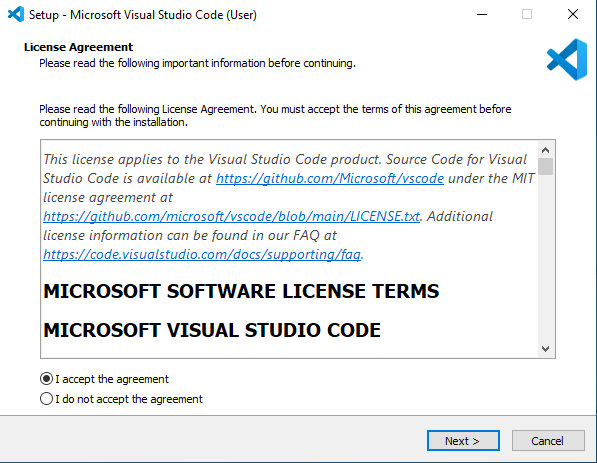
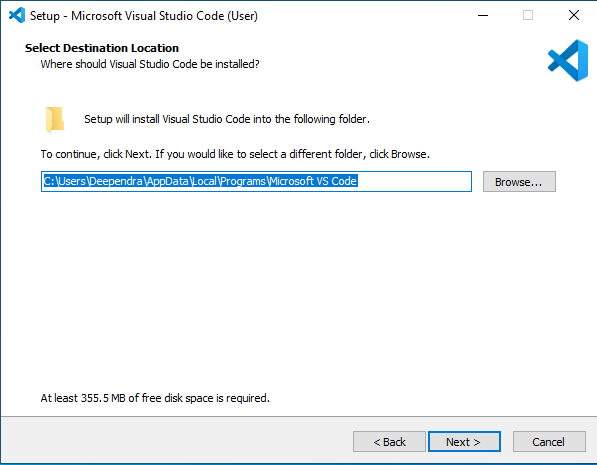
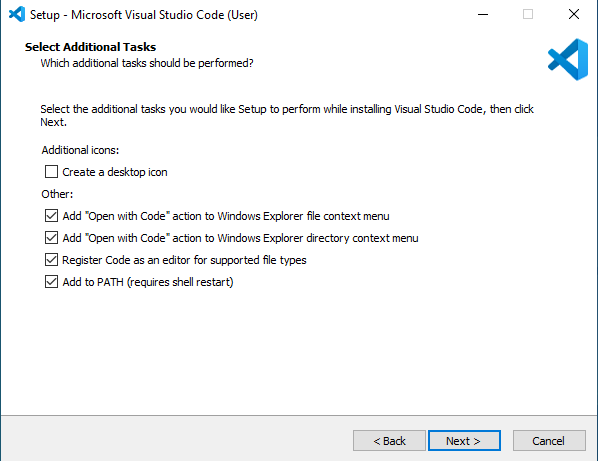
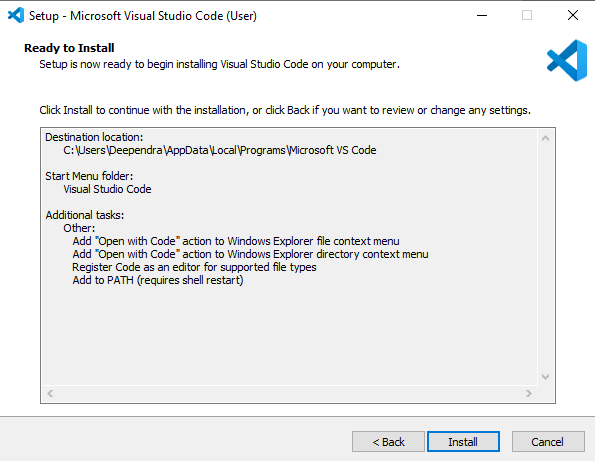
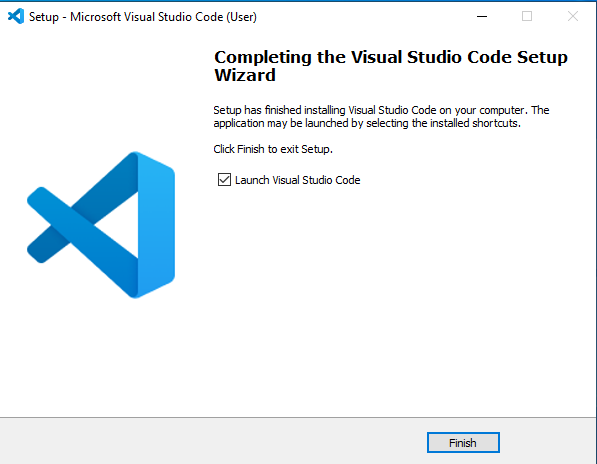
Once the installation is completed, you can launch the VS code application:
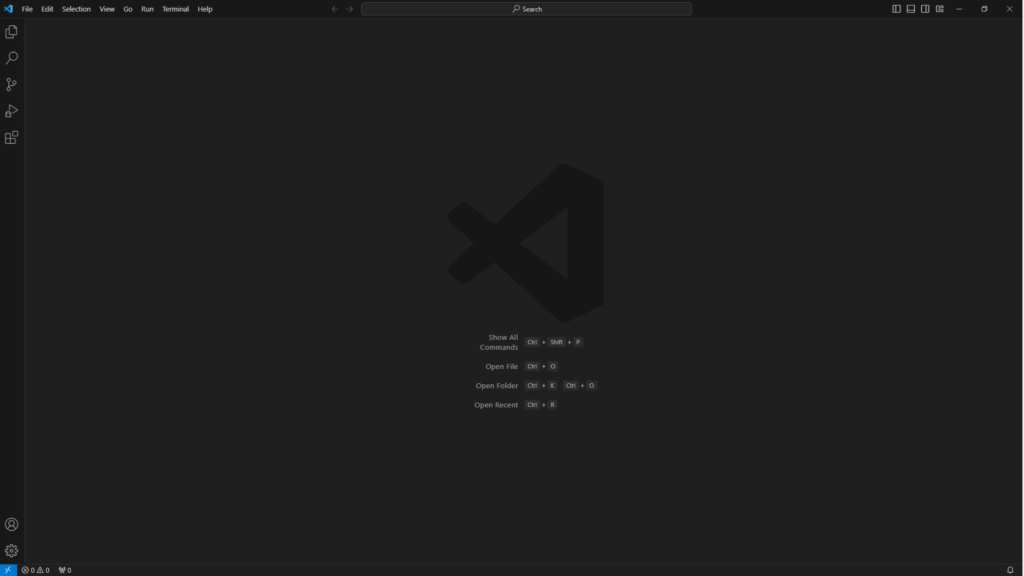
Install Python Extension
To make the VS Code work with Python, you need to install the Python extension from the Visual Studio Marketplace.
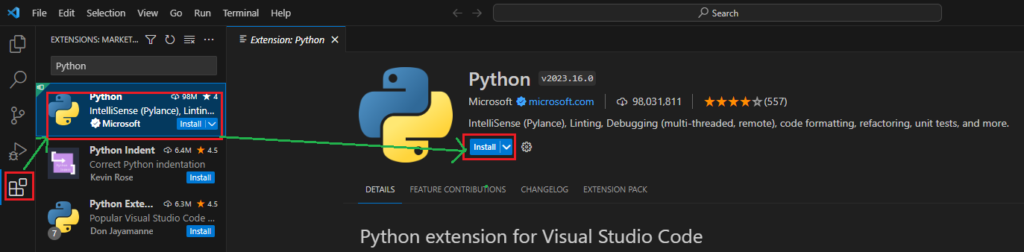
Install a Python Interpreter
Along with the Python extension, you need to install a Python interpreter.
Got to https://www.python.org/downloads/ to download python interpreter.


Good information. Lucky me I came across your website by accident (stumbleupon).
I’ve saved as a favorite for later!